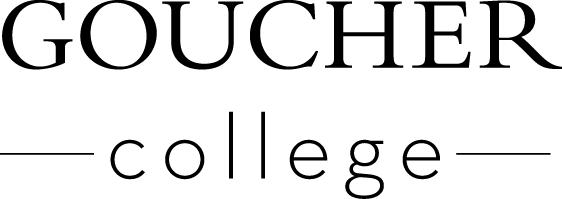Goucher College Logos & Graphics
Official Goucher logos and graphics are available for Goucher students, faculty, and
staff to download and use. For guidelines on the proper usage of the Goucher logo
and graphics, please refer to the Branding Quick Reference Guide (PDF).
Goucher Logos
The logo is the most common element of Goucher's graphic style. The logo is meant to evoke the spirit of Goucher—its past as well as its aspirations—and the consistent, appropriate use of the logo helps increase institutional awareness and recognition. It solidifies Goucher’s identity.
Please Note: These logos contain transparent backgrounds. Download PNG versions for the web and
screens and EPS versions for print.
Athletics Logos
A representation of Goucher campus spirit, the Gopher is used widely for official Goucher athletic identity, events, and communications; for officially sanctioned college groups and initiatives; and on many college-approved items such as T-shirts and mugs). While the Gopher is somewhat less formal than the college seal, it is nonetheless a protected representation of college identity. Representations of the mascot have been known to vary, on occasion, but the image of the college mascot should not be used for general purposes in college events and communications without the approval of the Office of Communications. The gopher should not be used for any academic materials.
To obtain athletics logos and approval to use them, please submit your request here.
If you would like to request other graphics, formats, or approval to use graphics, please place your request here.
Goucher colors
Blue
PMS 2945
CMYK 100/50/0/0
RGB 51/102/153
HEX code (web color) #336699
Gold
PMS 109
CMYK 0/10/100/0
RGB 255/221/0
HEX code (web color) #FFDD00
Gray (for use in the logo)
PMS 7545
CMYK 0/0/0/0
RGB 123/133/143
HEX code (web color) #666666
Powerpoint Templates
Goucher College blue theme (pptx)
Goucher College black theme (pptx)
Background Images
Feel free to use these images as backgrounds for your desktop or online meetings (Teams/Zoom). Click on the images to download.